英特尔 i225-V 网卡是一款板载有线以太网网卡,它支持的最大速率是 2500 Mbps,也称为 2.5G 网卡。这个芯片主要出现在部分中高端 400 系主板(华硕和技嘉的 Z490)和高端 AMD 主板(X570 为主)上。
macOS 11.3 之前方法
1.KextToPatch 补丁法
在OC的 Kernel → Patch中加入以下代码:
Base:__Z18e1000_set_mac_typeP8e1000_hw
Comment:I225-V patch
Count:1
Enabled:True
Find:F2150000
Identifier:com.apple.driver.AppleIntelI210Ethernet
MinKernel:19.0.0
MaxKernel:20.4.0
Replace:F31500002.FakePCIID 驱动法
把 FakePCIID.kext 和 FakePCIID_Intel_I225-V.kext 加入内核驱动中。
{dotted startColor="#ff6c6c" endColor="#1989fa"/}
macOS 11.4 之后(包括12)的方法
0.取消之前的任何一种驱动方式
1.在 config.plist → DeviceProperties(设备属性)中,选择你网卡的设备地址,比如PciRoot(0x0)/Pci(0x1c,0x4)/Pci(0x0,0x0)
2.给其注入如下参数:
Key:device-id
Type:Data
Value:F21500003.在启动项参数中加入 dk.e1000=0
4.保存,重启,即可。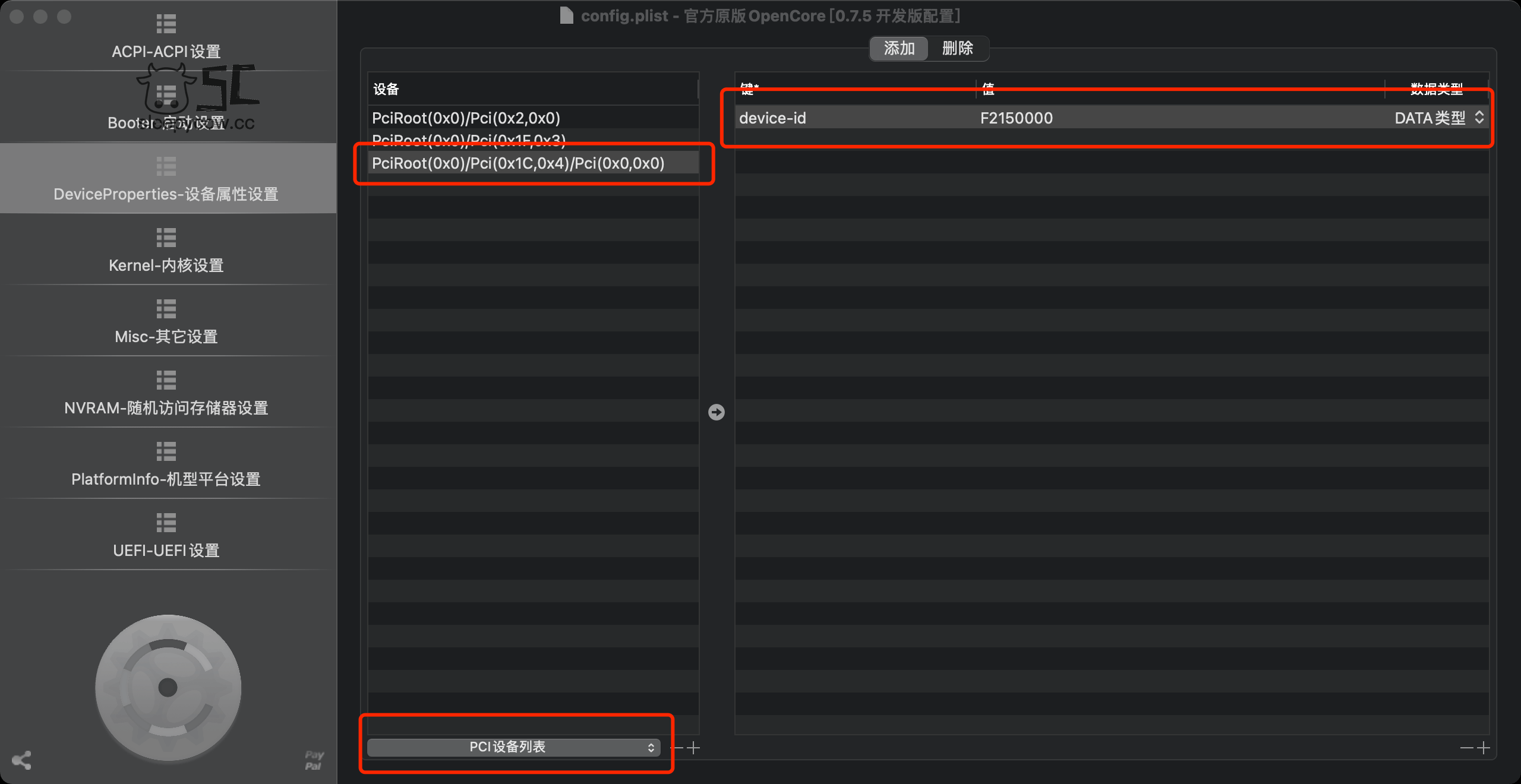
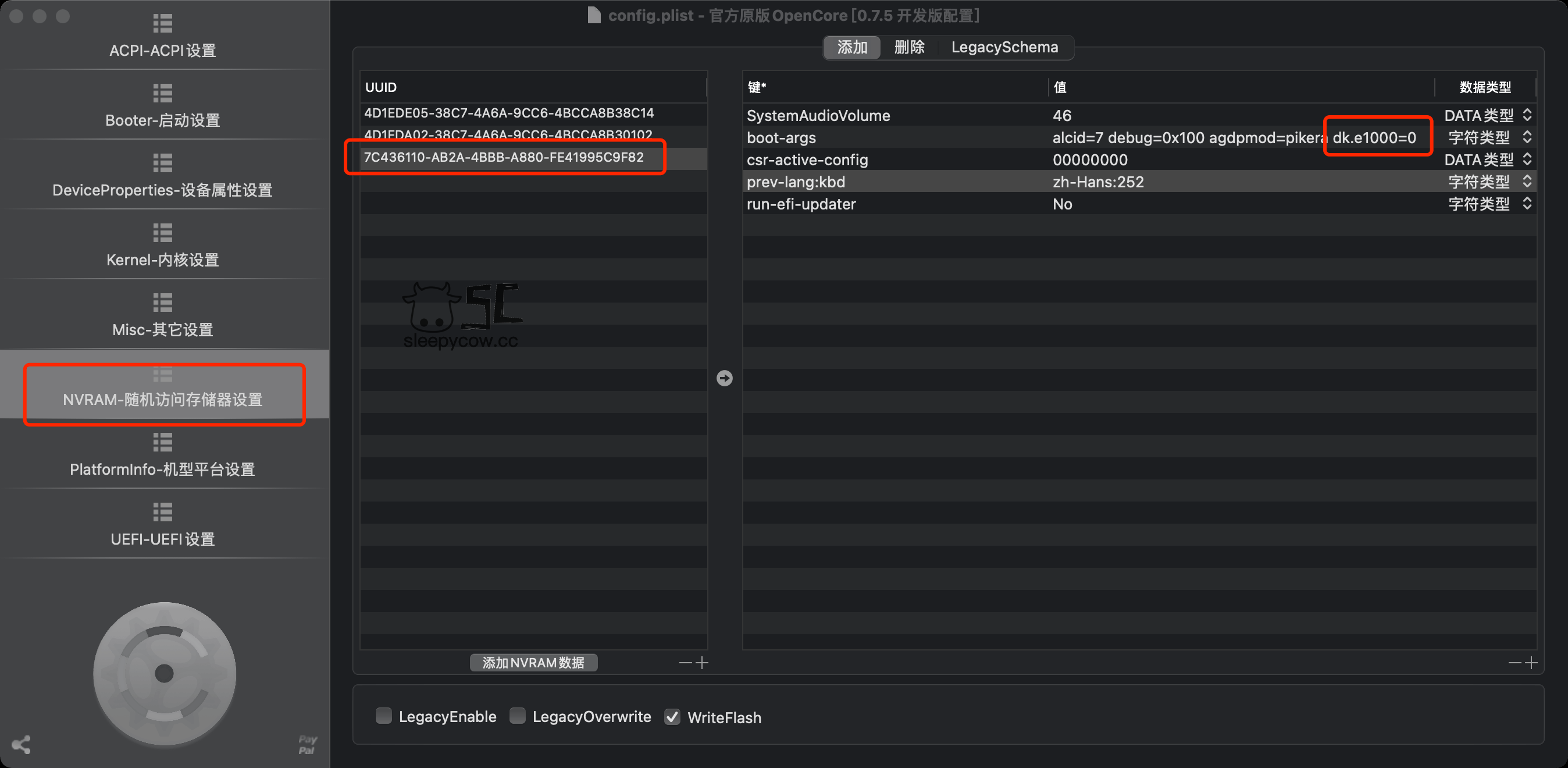
{dotted startColor="#ff6c6c" endColor="#1989fa"/}
最后总结
不同的主板,网卡的硬件地址可能不同,大家不能套用。可以通过 Hackintool 的 PCIe 选项卡查看,或使用 IORegistryExplorer 查找设备路径后自行转换。
参考资料
GitHub: Kernel Patch for I225 Ethernet Controller no longer works in macOS 11.4
AppleLife.ru:Ustanovka macos big sur 11 na intel pc
Tonymacx86:No Network Intel i225 in macOS 12.0.1
hackintosh-forum.de:Z490 Vision D Hackintosh Build